What is Outlook.com? Features of Outlook.com
September 21, 2022

All of us know about Microsoft Outlook, a desktop application, but do we know about outlook.com? Many of us do not know about it. For those people who do not know about outlook.com today, I will introduce outlook.com to them.
What is Outlook.com
Outlook.com is a web-based email service just like other free email service providers like Gmail, yahoo!, etc. Though it looks like a web-based free email service but it has some twist-a lick to your desktop Outlook data. As Gmail is a service of tech giant google like that, outlook.com is a service of Microsoft Corporation. There are no other differences at all.
Brief History of Outlook.com
Do you know Hotmail is one of the first webmail services in the world, established on July 4, 1996? The limit of free storage was only 2MB. Very quickly, Hotmail gained 8.5 million subscribers. Still, Hotmail was sold to Microsoft Corporation in 1997 for only 400 million US dollars. Hotmail was renamed MSN Hotmail.
MSN Hotmail gained quick popularity, and more than 30 million active members were reported by February 1999. After 1999 several time MSN Hotmail was attacked by hackers, and many security issues were found.
In the year 2004, google announced their own webmail service named Gmail with more free storage, speed, and a newer interface. MSN Hotmail and yahoo! Mail also bought a new interface with speed and storage. A new era of web-based email service started.
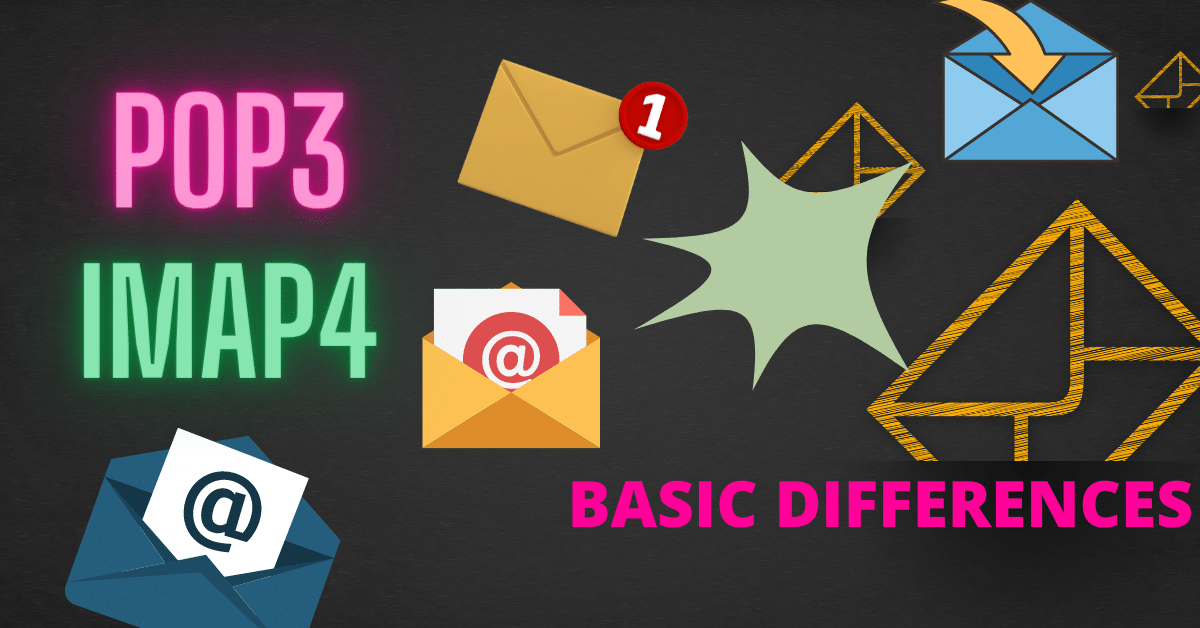
What is POP3 and IMAP? Which one is better for Outlook?
Setting up your Outlook or any other email client will ask you whether you want to set up POP3 or IMAP. Before choosing POP3 or IMAP, it is better to understand these two phrases clearly. Otherwise, you cannot make the right decision. Today in this article, I will let you know about both POP3 and […]
On November 1, 2005, MSN Hotmail was again renamed Microsoft Live mail concept of being “faster, simpler, and safer” as a beta version. Development of the beta was finished in April 2007, and Windows Live Hotmail was released to new registrations on May 7, 2007, as the 260 million MSN Hotmail accounts worldwide gained access to the new system.
July 31, 2012, outlook.com was first introduced. Only the beta version was available at that time to the users. Existing Hotmail users can freely upgrade to outlook.com and downgrade to Hotmail services. By may 2014, all users upgrade, and outlook.com started a new journey with 400 Million subscribers.
Features of Outlook.com
General Features
Like other webmail services, outlook.com is also a strong, responsive interface. Features that are available in outlook.com are
- Keyboard shortcut to navigate without a mouse.
- A focused inbox.
- Ability to search user’s messages.
- Auto-completion of contacts, messages, etc.
- Responsive interface.
- Text formatting feature.
- Huge free storage.
- Importing and exporting contacts.
- Strong spamming filters and a junk mail folder.
- Virus scanning.
- Signature options.
- Different language support.
- More security and privacy policy.
The outlook.com is integrated with Office for the web. Users can use Microsoft Word, Powerpoint, and Excel. Documents attached to an email can be opened in the browser without having an application on the computer. Users can also edit and save files to their one drive.
Skype is also integrated on outlook.com. Users also can make a call through skype without having an application on their computer. Settings page of outlook.com looks like the below image.

Special Features
- Smart interface: Outlook.com will give you a smart interface than any other webmail service. It will give you a feel of the outlook desktop application. You can customize your ribbon as you like. The default view is three columns. The left one is for your folder and groups; at the middle inbox and other folders, and on the right, you will find the reading pane. The fantastic combination you like most. Top of the ribbon, you will find the sear box; you can search your emails from here.
- To-Do list: Like the desktop app, you will find a To-Do list to make your activities more efficient. You will never forget any of your tasks if you use outlook.com.
- Calendar: You can schedule your calendar like the Outlook desktop app. It works fantastic for everyone. You can schedule all plans and programs here. You can also share your calendar. You can see the weather also in your calendar.
- Create Rule: Those who used to create rules in Microsoft Outlook can be a fan of this feature. It will help you keep your inbox neat and clean.
- Flag: You can mark your email by using the Flag feature, which will help you to do a future follow-up of any activities.
- Automatic reply: You can easily set an auto-reply to all your incoming emails when you are on vacation.
- Email Signature: You can insert a signature automatically to all your outgoing emails. Your signature can contain images and text both. This is a special feature that I have found in a web-based email service.
- Message format: Message format can be HTML or plain text both.
- Link preview: If there is a link in the mail, outlook.com will make a preview of the link.
- Undo send: Interesting feature you can set a delay time to send a message up to 10 seconds. Within this period, you can un-send any message.
- Suggested reply: Outlook.com suggest a reply to your email. It can save you time as well.
- Text prediction: It will predict your text and help you to write full sentences.
- Smart Junk email folder: It is a smart one. You can block the senders and domains in a list and add safe senders and domains.
- Customize Action: Lot of options here to customize your menu options. You can add what you need and remove what you do not need.
- Email aliases: Outlook.com offer to sign in with any aliases and create ten aliases per year.
- POP and IMAP: The user can add the email address to the email client via POP and IMAP.
- Read receipt: The user can receive a read receipt notification.
- Translation: In the case of another language, users can easily translate email messages.
- Storage: Users can use storage of 15GB free of cost.
- Themes: A variety of themes are available for the users.
- Category of email: Users can categorize all emails in a different color to understand.
- Keyboard shortcuts: This is a really special one. Users can use other webmail service providers’ keyboard shortcuts here. Like you can use Gmail/yahoo!/outlook etc.
- Mobile App: Outlook mobile app is free to use. Just download and configure it with outlook.com.
- Export Mailbox: Outlook.com offer anytime exporting of the mailbox to the users.
And many more features are available on outlook.com. In a true sense, if you want to feel a smart web-based email service, you must use outlook.com. There is nothing more to say. So, do not make any delay. Go to www.outlook.com and sign up now.




0 Comments