How to schedule a meeting in Outlook?
September 18, 2022

Microsoft Outlook offers a feature named meeting to perform meeting with your colleagues or clients. It makes your professional life easier and more productive. You can schedule a meeting in Outlook by using an email message. This feature works the same in all versions of Outlook.
Learn More: How to set up bi weekly meeting in outlook
How to schedule a meeting in Outlook?
Follow the instructions below to learn how to schedule a meeting in Microsoft Outlook.
- To schedule a meeting go to the Navigation pane and click the Calendar icon.

- Go to the Home tab> New Meeting; a new window will appear in front of you.

To schedule a meeting, this is the primary window for you. There are five essential tasks you need to complete.
To Field:
- This is the field where you need to type the email addresses of those to whom you want to make the meeting schedule. The exciting part is this To Field is divided into three parts. To see those three parts, just click on To. You will see another new window will open in front of you. See the image below:

- You have three different fields. As per your requirement, you can add email addresses. You can choose an email address from your contact list. When you finish, click OK to complete the task.
Subject line:
You have to type a subject line for your meeting schedule. This subject line will be shown to your recipients. Say, the Subject can be “SA issue resolution meeting.”
Location:
You have to type your meeting location. It can be your office address or any other place. Say, the location can be like “DK Tower, Level 09, Meeting room No. 04”.
Start time:
Select the date from the calendar available and the time from the drop-down menu. If the meeting is for a day long, click the check box “All day event.”
End time:
Select the date from the calendar available and the time from the drop-down menu.
If you want, you can write a small short message to the recipients. It can attract the recipient more. Once you complete your meeting request email can look like the below screenshot.

Have a look at the above screenshot; all five have been filled. You can send your meeting request like this, but smart people do something more to make it special. What else do they do? See the below photos:
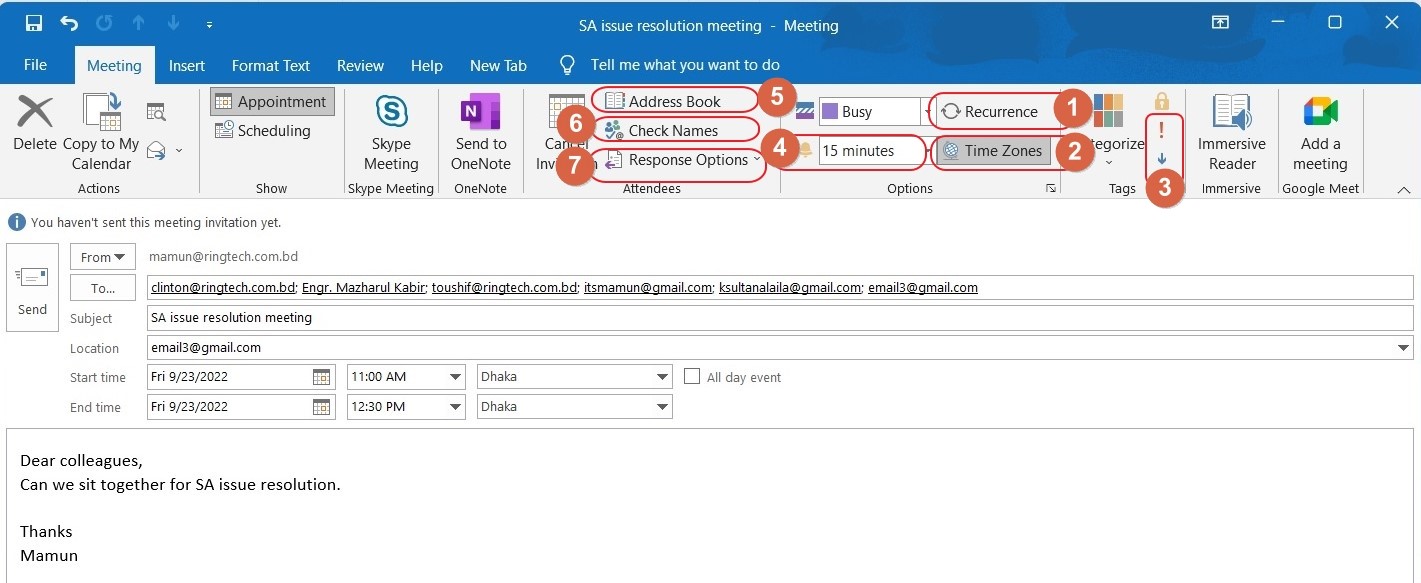
Number 01: Meeting Recurrence
If your meeting is a recurrence, you can add it to this meeting schedule. See the below image. I divided it into four-part for your understanding. Appointment time, Recurrence pattern can be daily/weekly/monthly/yearly, Recur every means interval and finally, a range of recurrence.

Number 02: Add Time Zone
If your meeting is online and attendees are from different countries, You have to add a time zone. Outlook will automatically convert your time to recipients’ local time.
Number 03: Meeting Importance
You can mark your meeting’s importance as private, high, or low. Recipients will understand the importance of your meeting.
Number 04: Meeting Reminder
You can set a meeting reminder for the recipients. An alarm will remind him before the meeting starts.
Number 05: Response Options
You can set response options for the recipients. There are two options. You can request your recipient to respond or allow them to give a new time proposal.
Once you have completed all the above, you can send your meeting request to your recipient by clicking Send button.
How does an Outlook meeting work?
After you send the meeting request to your recipients via email, they all receive the request in their inbox folder. When recipients open the meeting request, they will get three options to take action. He can accept, tentatively accept or decline your meeting request. If the meeting time conflict with an item on the invitees’ calendar, Outlook will display a notification.
Whenever invitees’ do, you will also get a notification.
Read More: How to create a backup of outlook emails?
Why is an Outlook meeting important?
In our professional life, the meeting is a common thing we must regularly perform. Why is an Outlook meeting important? What is the impact of Outlook meetings on our professional life?
- It is a disciplined way to invite others.
- It is official evidence, and records can be tracked by Outlook calendar.
- As upper management is informed, it is difficult to avoid other participants.
- Your professional life will be process-oriented.



0 Comments