Easy adding Yahoo account to Outlook.
October 1, 2022

Many of us use yahoo mail for our individual and business email conversations. We need to maintain multiple email accounts for different reasons. Sometimes we need to work offline also. But yahoo email does not support all these features as yahoo mail is a web-based email service provider. We need an email client to get all these features together. Microsoft Outlook can be a great solution for this issue. But do you know how to add a yahoo account to Outlook? Adding Yahoo account to Outlook is very easy and simple. Today I will let you guys know how to add a Yahoo email account to Microsoft Outlook.
Are you a user of Gmail? Do you know Outlook also can be configured with Gmail? If you do not know, the following article is only for you:
How to configure Outlook for Gmail. Three quick steps.
Outlook Vs. Yahoo mail
Let us clear our concept first. Let’s know what Outlook is and what yahoo mail is. What are the basic differences between them? Why does Outlook need to configure for yahoo mail?
What is Outlook? How does it work?
Outlook is an email client for sending, receiving, and managing emails. Outlook is a desktop application that downloads email from the email server and stores it on a local hard drive. That is why Outlook is accessible offline. Outlook has two standard protocols for contacting email servers POP and IMAP. With these two protocols, Outlook connects with the email server.
To learn more about IMAP and POP, please read my content below:
What is POP & IMAP? which one is better for Outlook?
What is Yahoo mail?
Yahoo mail is a web-based free email service provider like Gmail and other webmail services. It is one of the oldest email service providers in the world. Like other email service providers, yahoo mail also recently upgraded its features and facilities.
Why do you need to set up yahoo mail in Outlook?
You already understood what outlook is and how it works from my above discussion. Outlook is an email client that is a desktop application. It downloads emails from the source email server and stores them in the local hard drive to access offline. You have to set up yahoo mail in Outlook to show how Outlook will communicate with the yahoo mail server to download emails.
How to add a Yahoo account to Outlook?
To add a Yahoo account to Outlook only need to perform two steps.
- Prepare yahoo mail for Outlook set up.
- Configure Outlook for yahoo mail.
Prepare yahoo mail
The following two steps need to take to prepare yahoo mail for outlook.
- Turn on the 2SV system
- Generate app password
How to turn on the 2SV system for Yahoo mail?
- Go to Yahoo Account security you will find the 2SV and app password generate options. See the below image for your reference.
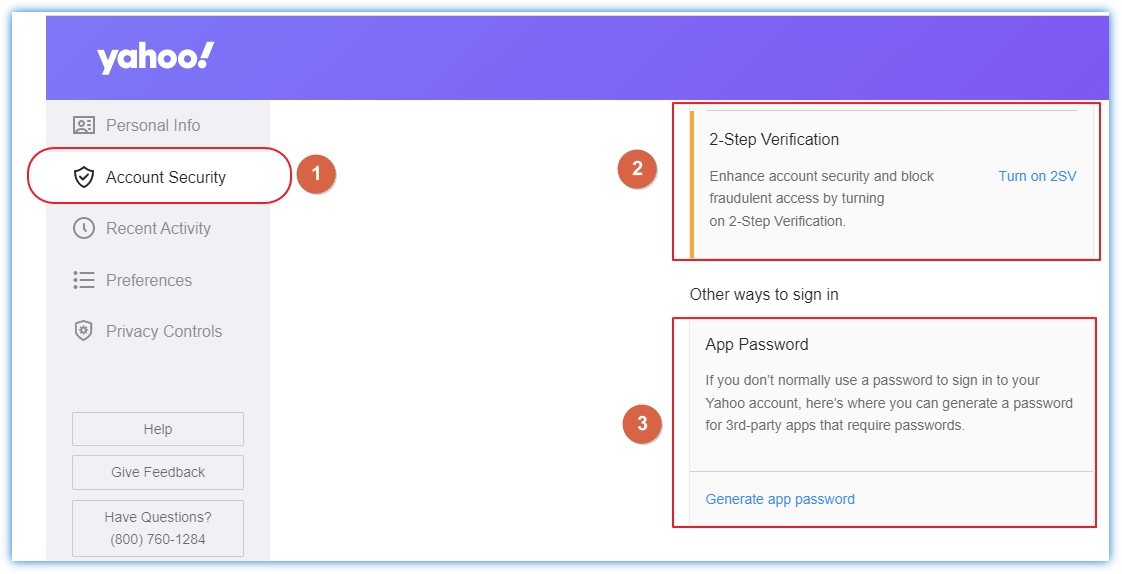
- Click Turn 2SV a new page will appear. Click Get Started.

- Select which option you want to choose for two-step verification. I choose the phone number. You can choose Authenticator App as well. Click on that.
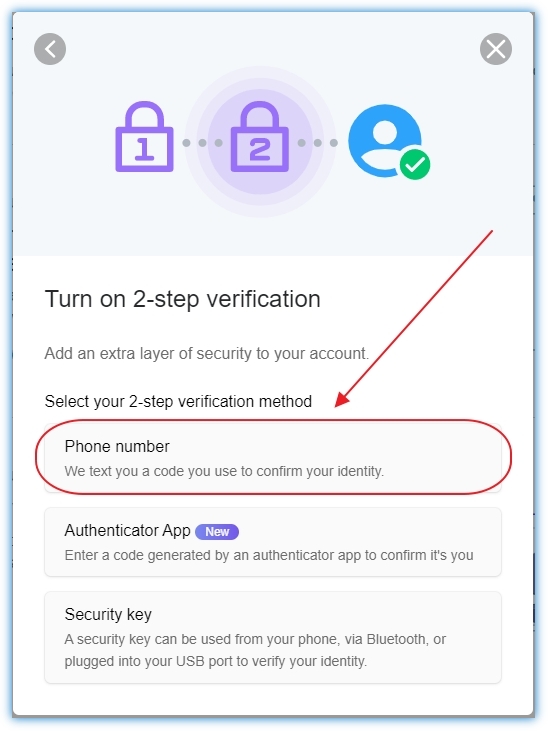
- A code will be sent to your given phone number type that code and click continue.

- Two-step verification 2SV is turned on; you can find it here. Now it is time to generate an app password.
How to Generate app password for Yahoo mail?
- Click Generate App Password. A new window will appear with Get Started button click on that.

- Enter your app’s name and click Generate password.

- Your app password will be displayed in front of you. Copy the app password by clicking Copy. Click Done to complete.

Configure Outlook for Yahoo mail
Configuring Outlook for yahoo mail is also very simple. I hope you have already decided which standard protocol you will use. Here I will use the POP method. Both processes are the same.
- Open Microsoft Outlook. Go to the File menu> +Add Account.

- Type your yahoo mail account and click Connect.

- Select POP or IMAP, which one you already decided on. I will go for POP. Give your App password and click Connect.

- Your account is getting ready soon.

- You can click Done if you do not need to set up Outlook mobile on your phone.

Yahoo IMAP server settings for Outlook
You may need some troubleshooting in the future. Yahoo mail IMAP server setting can help you. Here are the Yahoo IMAP server settings for Outlook for your information.

Yahoo POP server settings for Outlook
You may need some troubleshooting in the future. Yahoo mail POP server setting can help you. Here are the Yahoo POP server settings for Outlook for your information.

Benefits of Outlook configuration for Yahoo mail
Why do people configure Microsoft Outlook for yahoo mail? There are some good reasons behind it may be you do not know.
- It is easy to handle multiple accounts on the same platform.
- You can work offline when the internet is not available.
- You can enjoy Outlook features while using yahoo mail.
- It is easy to create a backup of emails and contacts in Outlook.
- Outlook is a commonly used platform over the world.
- You may get rid of advertisements using the Outlook app instead of yahoo webmail services.
I hope I have described all information you need for adding a Yahoo account to Outlook. It will help you to configure your yahoo mail to Outlook. Please keep an eye on our website to learn outlook features and facilities shortly. You may post your question in my comment box to know more. I will try my best to reply to your question. Thank You.



0 Comments