How to sync google calendar with Outlook
October 16, 2022

When you are working with two different calendars it is really difficult to manage your activities. If you are a busy person, often some important tasks could be missed. It is better to synchronize both calendars together. If you are using Outlook and google calendar you should sync google calendar with Outlook and vice-versa. Today, in this content, I will guide you on how to sync google calendar with Outlook and sync Outlook calendar with google.
In this context, I will try to answer those who are looking for the following questions.
- 2 way sync google calendar with outlook.
- Best way to sync google calendar with outlook.
- Can I sync google calendar with outlook?
- Can you sync Microsoft outlook calendar with google calendar?
- Does google calendar integrate with Outlook?
- how do I sync google calendar with outlook.
Read More: How to add picture to Outlook email
Sync google calendar with Outlook
Sync google calendar with outlook can be done in two steps.
- Copy the Secret address in iCal format from google calendar.
- Subscribe from the web in the Outlook calendar
Copy the Secret address in iCal format from google calendar
Please go through the steps below:
- open Google calendar and log in.
- Click on the Settings menu, Select Settings.

- Go to Settings for My calendars> Integrate calendar
- Copy the Secret address in iCal format as shown in the below screenshot.
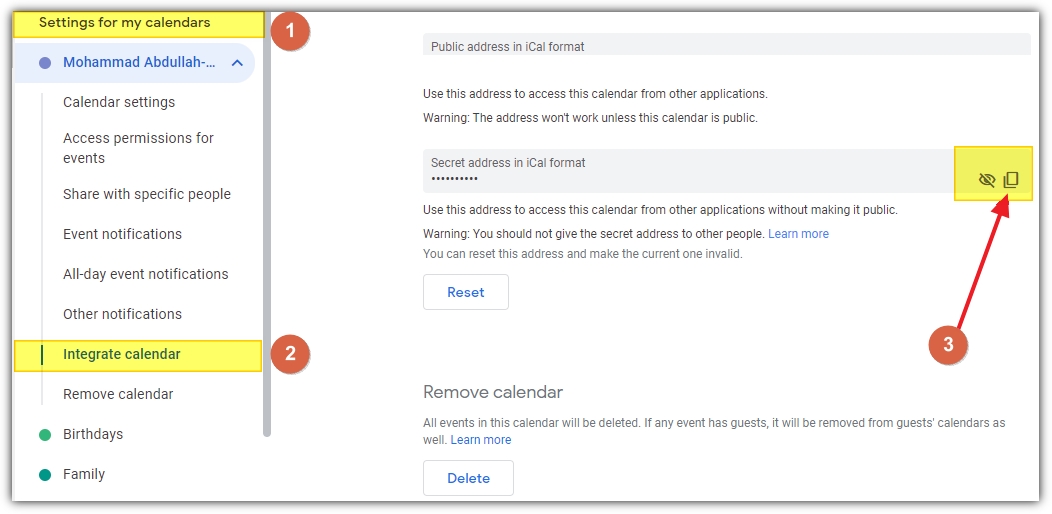
Now the Outlook calendar part:
Subscribe from the web in the Outlook calendar
- Login to Outlook.com account.
- Go to the Office app launcher and select Calendar.
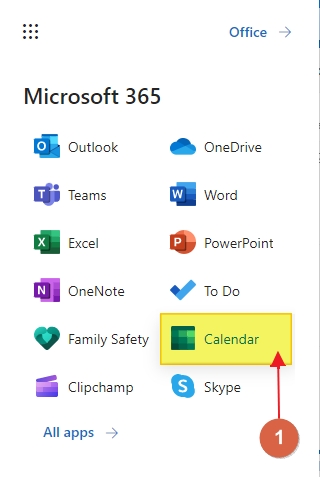
- Click on Add Calendar

- Click on Subscribe from the web and paste your Secret address in the iCal format that you received from google calendar.

- Give a name of your calendar, select a color, or charm, select where to add, and click on Import.
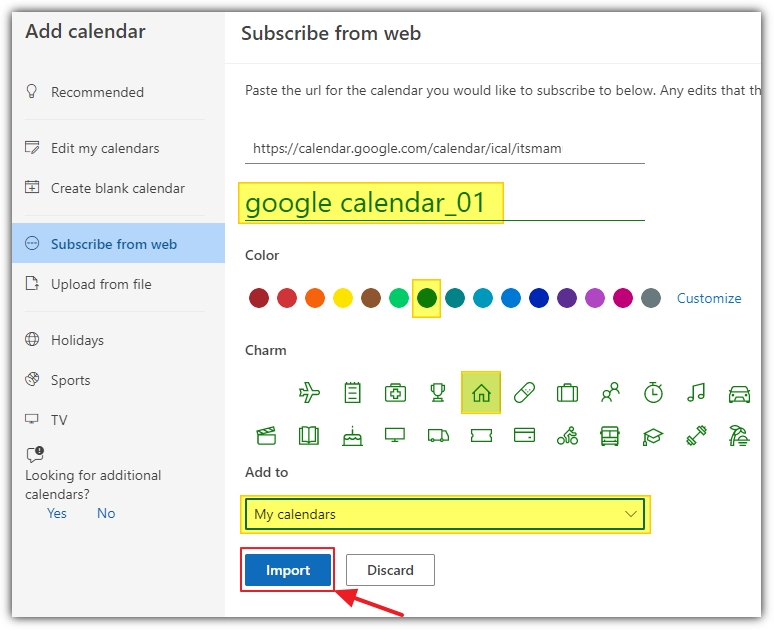
- Your google calendar sync with Outlook is done. Go to My calendar and check it.
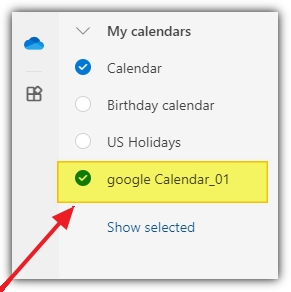
Sync Outlook calendar with google
Sync Outlook calendar with google can also be done in two steps.
- Copy the ICS link from outlook.com
- Paste the ICS link into Google Calendar
Copy the ICS link from outlook.com
Please go through the steps below:
- Go to outlook.com and log in to your account.
- Click Settings> View all Outlook Settings

- Go to Calendar> Shared Calendar> Publish a Calendar, select Calendar, Can view all details, and Click Publish.
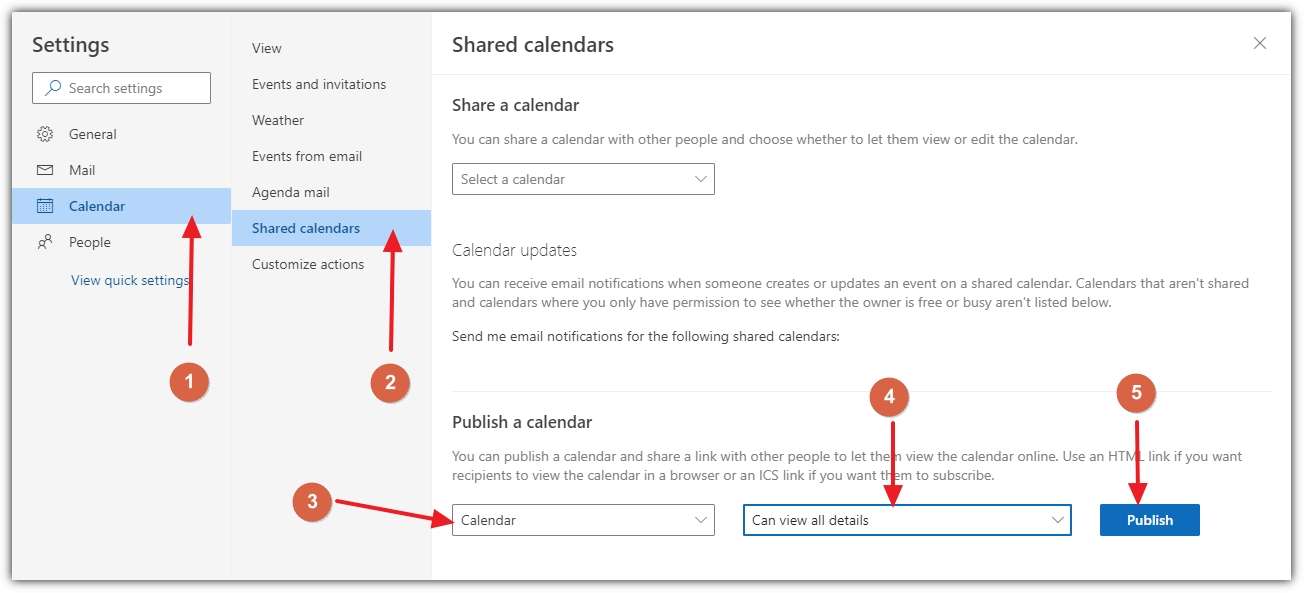
- Copy the ICS link to your clipboard.

Paste the ICS link into Google Calendar
Please go through the steps below:
- Go to google calendar and log in.
- Go to Other Calendar, and click plus button.
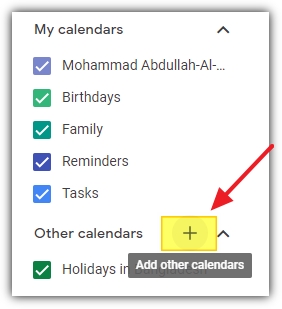
- Select From URL
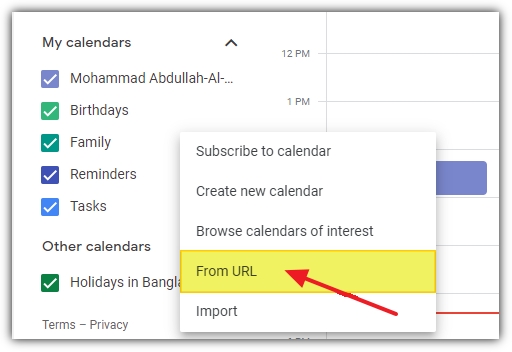
- Paste your ICS link to Outlook Calendar and Click Add Calendar.

- Outlook Calendar has been synchronized with Google Calendar.
Why do you need to use Calendar?
- Easy to track and plan critical work.
- Automatically track specific work.
- Easy to share a calendar with another colleague.
- It helps to manage a project smartly.
- Easy to schedule meetings.
- Easy to set reminders for all tasks.
- Calendar can be imported and printed as hard copy.
- An event can be deleted and retrieved.
- Drag and drop any activities with a single click.
- Color code can be used to identify each activity.
Read More: How to export contact from outlook to gmail
Importance of syncing Outlook and google calendar
- You can have all activities together on one platform.
- If you sync two calendars there is no chance to miss any event, important meeting, or schedule.
- Time management can be done simply.
- Notification and reminder help you to remind work activities.
Dear learners, I tried to guide you on How to sync google calendar with Outlook and also how to sync Outlook calendar with google. I hope, this content is helpful to you. If you have any queries please let me know in the comment box. I will try my best to identify your issues and reply to your comment. Thank You.



0 Comments