Embed pdf in outlook email body
October 28, 2022
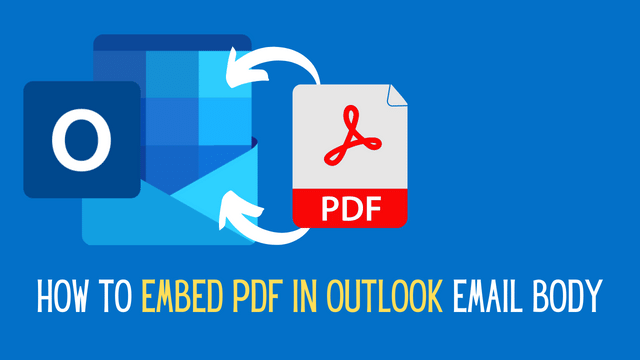
Maximum Outlook users attach a pdf document with an email message but many of them do not know that a pdf document also can be embedded in an email message. Embed a pdf document looks smarter than an attachment. Your recipient does not need to open your attachment to view it, he can see it without any effort. Maximum times, what happens, if your email message seems less important to the recipient, he will give a maximum of five to ten seconds to see your email without viewing the attachment. If your main message is inside the attachment the recipient will not open it, that is bad luck for you. If you are doing digital marketing via email you may lose a potential customer. That is why embed pdf in Outlook email body can be a great idea for you.
Read More: How to embed an Excel file in Outlook email message?
What do you mean by the word “embed”?
What is the meaning of the word embed? what does it mean? Otherwise, it will be a little bit difficult to understand how to embed pdf in Outlook email. Embed is the word used to fix something in a firm way into another thing. As an example, we can say, “The bullet itself is embedded in the brick wall”. Hope you have understood the word embed.
Now, what do you mean by embed pdf in Outlook email body? it means inserting a pdf file into an email message so that it is visible without opening it. Whenever the email recipient opens an email embedded pdf file is open to him. He does not need to open it again.
Read More: How to insert table in outlook email?
How to embed pdf in Outlook email body
To embed a pdf file to an email body please follow the below steps.
- Go to the Home tab, and click New Email to start a new email writing.
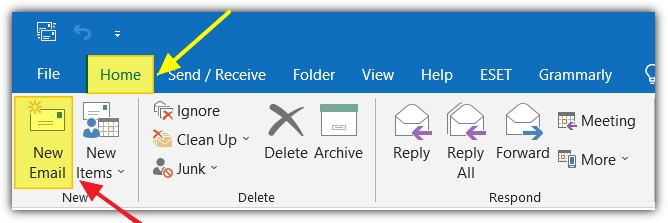
- Go to the Insert tab, find the Text group, and click on the Object command.

- The Object dialog box will appear in front of you. Select the Create from File tab.
- Select Adobe Acrobat Reader from the list and click OK.

- Go to the file location where your pdf file is then select and click OK.

Your pdf file is embedded into your Outlook email message.
- If you have a pdf writer installed on your computer, you can double-click and edit the embedded pdf files.
Remember while embedding pdf to Outlook email
Please remember that while you are embedding a pdf file with multiple pages, it will just embed the first page of the pdf file. Other pages are not shown but if you double click all pages will be open. And one more thing resolution is too low. It is a better option to send the pdf file by attaching it to your email message.
Another way to embed pdf into the Outlook email body
If you search the internet you may find another fantastic way to embed pdf files into the Outlook email body. If you follow this procedure, the pdf file will be embedded as an icon in the email message body. That is also fantastic, it reminds the recipient to open the attachments. Go through the instructions below to learn to embed pdf into the Outlook email body.
- Launch Microsoft Outlook.
- Go to the Home tab, and select New Email to start a new email message.
- Go to the Format Text tab, In the Format group select Rich Text.

- Go to the Insert tab, and select Attach File or Outlook Item to attach a pdf file.

- Go to your pdf file location, and select it. Click open to attach the pdf file to your email body.
- See, after the pdf file embedded how it looks like.

Why do Some people like to embed pdf files instead of attachments in Outlook?
Some people really love to embed pdf files instead of attachments. Maybe, because it is shown in the email body. Besides these, when you are sending a lot of instructions and each instruction is related to some specific pdf file, you can embed the pdf icon beside it. It would be better for your recipient’s understanding.
Dear visitor, I hope, this content is helpful to you. You already understood how to embed pdf in Outlook email. Please post your valuable comments below. Your comment will help us to get inspired and post more content here. Thank you.



0 Comments