How to send a high priority email in Outlook?
September 30, 2022

Every day we receive hundreds of emails in our Outlook inbox. It is very easy to forget and overlooked by your receiver. If you send an email to someone that needs to take immediate action, you can set the priority for that email. Your recipient can understand the importance of your email when he receives it. Today I will show you How to send a high priority email in Outlook?
Learn from video instead:
How to send a high-priority email in Outlook?
- Open Microsoft Outlook. Go to the Home tab and open a New Email.

- Go to the Message tab Tags group as shown in the below screenshot.

- Click the right-bottom corner to get a new dialog box like the image below named Properties.
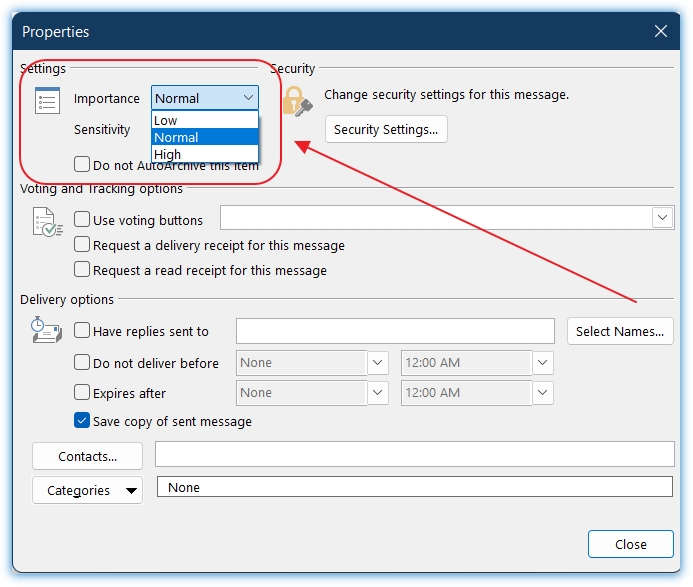
- In the properties box, you will find the Settings tab. Click the Importance you will find three options Low, Normal, and High.
- You can set your email importance to low, normal, or high
Read More: How to send a folder through email on Outlook?
Shortcut way to set priority
You can set priority to your email using a shortcut method. Before sending an email, just click High or Low Importance. You will find it under the Message tab, Tags group. See the below image for your reference.
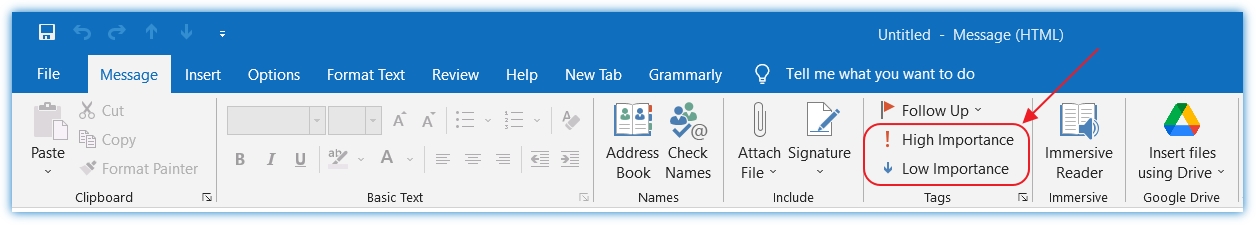
How high important mail marked in the inbox
when you send a high-importance email message to someone, how it looks in his inbox? It shows a red exclamatory sign (!). When your recipient receives your highly important email message, he will also see it like this.
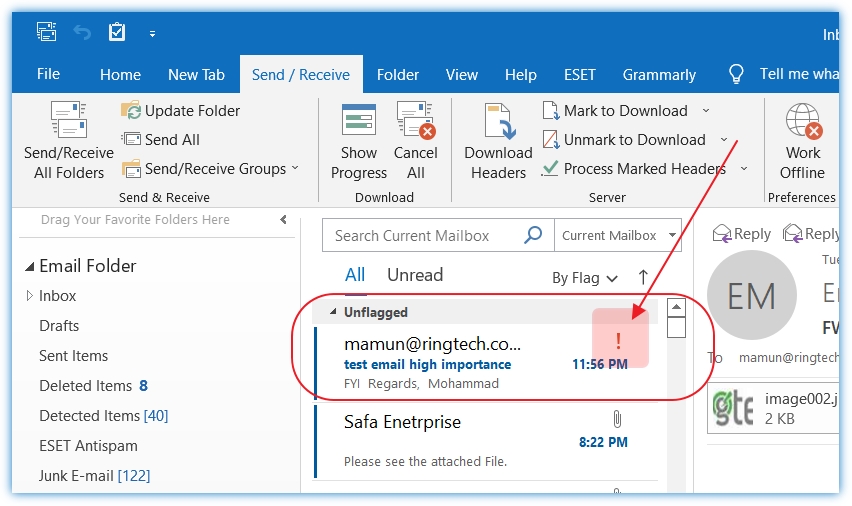
Your sent item also shows the same marked with a red exclamatory (!) sign.

It is easy to find in the future if you know that message is received/sent with high importance.
Why do you need to set importance to your email?
Nowadays, peoples are very busy in their daily life. A survey said that people only spend 11 seconds per email on average they received. Also, most of the daily emails were junk or promotional emails. Even those working in an office receive many emails for which he is not concerned. The email list is very long every day for anyone. That is why if you prioritize your email, it will help your recipient to understand that he is a concerned person and needs to take action.
There are three stages of importance. Low, normal, and High importance. You should not send all your emails with high importance. For normal and low-important emails, give low and normal priority. Otherwise, your high-importance email will not get high priority to all.
Microsoft Outlook is the most popular email client, with many features available. We Outlook school continuously working to prepare a tutorial for our visitors. I hope we are on the right path. Please keep in touch with us.

-
WHY SHOULD YOU SET EMAIL IMPORTANCE?
The recipient can understand the level of importance of the email without opening the email message.
-
WHAT ARE THE LEVEL OF IMPORTANCE SENDER CAN SET TO AN EMAIL?
During writing an email the sender can set an importance level as below.
- Low-level importance.
- Normal level importance.
- High-level importance.
-
WHAT DO YOU MEAN BY SET PRIORITY IN EMAIL?
Setting priority in an email means applying the importance of the email by the sender to the email recipient.



0 Comments